Frequently Asked Questions
- SMARTCORE INDUCTION SYSTEM™
- IQOS ILUMA DEVICES
- GET TO KNOW YOUR IQOS ILUMA DEVICE
- TEREA STICKS
- IQOS ILUMA ACCESSORIES
- DEVICE CARE AND COMPLETE SERVICE
- IQOS GENERAL
- HEETS TOBACCO STICKS
- HEAT NOT BURN TECHNOLOGY
- IQOS SERVICES AND SUPPORT
- IQOS FRIENDS PROGRAMME
- FDA AUTHORIZATION FOR IQOS
- IQOS COVID-19 UPDATE
- MANAGE USER ACCOUNT
SMARTCORE INDUCTION SYSTEM™
The SMARTCORE INDUCTION SYSTEM™ in IQOS ILUMA and TEREA completely reinvents the way tobacco is heated. At the heart of the new bladeless SMARTCORE INDUCTION SYSTEM™ is a metal heating element placed inside the TEREA stick and coated with stainless steel for seamless heating of the tobacco. This means your tobacco is heated from the core instead of being burned for an altogether better, cleaner and more consistent experience.
More on Important Information page.
IQOS ILUMA devices
Start using your IQOS ILUMA by following a few simple steps:
1. Insert the TEREA stick up to the line on the filter until the holder vibrates and light(s) pulse(s). Heating starts automatically, or by pressing the button for 1 second.
2. You can start using your device once the Holder vibrates and the lights stay fixed.
3. To signal the last 30 seconds of use or that the last 2 puffs are left, the Holder will vibrate with the light(s) pulsing white.
4. Dispose of the stick immediately after you’ve used it, simply remove the stick from the Holder and dispose of it in the most environmentally friendly way possible.
5. Insert the Holder in the charger for recharging.
To reset your device, place the Holder in the Pocket Charger and press the button for 10 seconds, then release. All of the lights will turn OFF, blink twice, and turn on again to confirm a RESET. That’s it, you’re done.
There are couple of ways you can check how many uses you have left. Either on the Holder itself or by checking the Pocket Charger with the Holder inside. Here’s how: Checking on the Holder: Tilt the Holder towards you or short press the button. The lights will come on and indicate the battery level. When 2 lights are on it means the holder is ready for 2 uses and 1 light on means it’s ready for 1 use only. Checking on the pocket charger: Short press the side button on the pocket charger with the holder inside the charger. The pocket charger light will turn on. 2 lights mean the holder is ready for 2 uses and 1 light on means ready for 1 use. You’re all set to begin your tobacco experience.
Checking the battery level of the pocket charger is easy. Simply short press the side button on the pocket charger. The pocket charger lights will turn on to indicate the battery level: • 4 WHITE lights mean the battery is fully charged • 3 WHITE lights mean up to 75% battery life remaining • 2 WHITE lights mean up to 50% battery life remaining • 1 WHITE light means up to 25% battery life remaining.
YELLOW blinking lights displayed on the Holder: This means the battery is depleted and the Holder needs to be recharged. It's pretty fast, IQOS ILUMA holder recharge times are:
• 1’ 50’’ for 0-1 Use*
• 3’ 25’’ for 1-2 Uses*
• 5’ 15’’ for 0-2 Uses*
*Please refer to the battery degradation section. RED blinking light on the holder: You need to put the holder in the pocket charger and reset the device. WHITE lights blink twice on the holder: This indicates your IQOS ILUMA is outside its operating temperature range of between >0°C/<40°C.
It’s quick and easy to charge your device but remember, it’s safer to use a power adapter and charging cable designed for IQOS ILUMA (power adapters available for purchase separately). It takes around 135 minutes to fully charge the pocket charger and up to 10 minutes to fully charge the holder for the first time after unpacking (pocket charger not included with IQOS ILUMA ONE). The holder recharge times are:
- 1min 50s for 1 use*
- 3min 25s for 1-2 uses*
- 5min 15s for 0-2 uses*
- and 10min 05s for its first charge out of the box*
*Please refer to the battery degradation section.
Yes, but only with the charging cable and power adaptor designed for IQOS 3 generation.
To ease and elevate your experience, IQOS ILUMA is packed full of new advanced features.
Autostart.
Once your TEREA stick is correctly inserted, your holder will vibrate to let you know that the SMARTCORE INDUCTION SYSTEM™ has started preheating automatically. When it’s ready to use, the device will vibrate a second time. You can also start heating manually by pressing the side button.
If your IQOS ILUMA doesn't start on its own then please:
• Check that you’re only using TEREA sticks
• Make sure they’re being placed in the right direction in the holder
• Place the holder in the pocket charger and perform a RESET. To do this, press and hold down the pocket charger button for 10 seconds until the lights fade out. The RESET is confirmed when you release the button and all of the lights blink 2 times.
If the Holder starts on its own without a TEREA stick inserted then please follow these steps:
• Place the Holder in the pocket charger and perform a RESET. To do this, press and hold down the pocket charger button for 10 seconds until the lights fade out. The RESET is confirmed when you release the button and all of the lights blink 2 times.
Remember, you can start your tobacco experience manually by inserting your TEREA stick into the holder and pressing the button for two seconds to activate your experience. If it still doesn’t work, visit your nearest IQOS store and one of our agents will fix the problem for you. Alternatively, you can reach out to us through our Call Center.
The great news is that cleaning the leather wrap is easy. Just grab a damp cloth and wipe it gently. Unfortunately, wraps are not covered by the warranty.
Our most refined and advanced device ever, the IQOS ILUMA PRIME is styled to the last detail. You can get it for R1 999.
The IQOS ILUMA device offers a familiar design with an enhanced tobacco experience and has an RSP price of R899.
For an RSP price of R599, you can get an IQOS ILUMA ONE, which has an all-in-one design which is ideal for on-the-go moments.
Those who are IQOS Friends or who sign up to our IQOS Friends trade programme* will have the opportunity to explore available TEREA flavours by purchasing IQOS Discovery Bundles (includes an IQOS ILUMA device and any 2 TEREA packs, minimum of two different variants).
Get to know your IQOS ILUMA device
The all-new IQOS ILUMA with TEREA takes heated tobacco to the next level. Its SMARTCORE INDUCTION SYSTEM™ heats the tobacco from within the TEREA stick, instead of burning it, for an altogether better, cleaner experience.
There’s more. Technology enhances and elevates your experience, while intuitive features and customisation allow you to personalise your device.
Do not use IQOS ILUMA™ and TEREA™ sticks with previous IQOS™ generations, as this may cause damage to your device.
Do not ingest or disassemble TEREA™ sticks. This product contains a sharp metal part which can cause serious injury if swallowed. Keep out of reach of children. Find more information on www.iqos.com
For more details, please refer to the Important Information section at www.iqos.com
There are 5 stylish colours available for the new IQOS ILUMA, allowing for personalisation to make it truly yours; Pebble Beige, Pebble Grey, Denim Blue, Moss Green and Sunset Red.
Switching on and charging your device.
Charge your IQOS ILUMA fully. Then, to switch your device on, press the button on the side of the Pocket Charger for 4 seconds. To check the battery status of the Pocket charger, take out the Holder and press the side button of the Pocket Charger.
1. Insert the TEREA stick up to the line on the filter until the Holder vibrates and light(s) pulse(s). Heating starts automatically, or by pressing the button for 1 second.
2. You can start using your device once the Holder vibrates and the lights stay fixed.
3. To signal the last 30 seconds of use or that the last 2 puffs are left, the Holder will vibrate with the light(s) pulsing white.
4. Dispose of the stick immediately after you’ve used it, simply by removing the stick from the Holder and disposing of them according to your local waste disposal regulations.
5. Insert the Holder in the charger for recharging
IQOS ILUMA is designed to be used only with TEREA sticks. Do not use IQOS ILUMA and TEREA sticks with IQOS devices of previous generations, as this may cause damage to your device. Do not ingest or disassemble TEREA sticks. This product contains a sharp metal part that can cause serious injury if swallowed. Keep out of reach of children. See important information..
In order to provide our IQOS ILUMA users with an elevated tobacco experience, the innovative new SMARTCORE INDUCTION SYSTEM™ technology needed to be accommodated, resulting in a slighter larger and more robust device.
Your experience will last up to 6 minutes or 14 puffs, whichever comes first.
Your IQOS ILUMA works best between 0 - 40℃, and TEREA tobacco sticks taste best when you keep them at room temperature. Here are a few storage tips:
-Keep your device away from water, direct sunlight and heat.
-Don’t leave your device in a hot place like inside a car because the lithium-ion battery and electric circuit board could be damaged, or significantly deteriorated.
-To ensure the best taste and to get the most from your device, we also recommend you avoid exposing your IQOS ILUMA and TEREA sticks to low temperatures for a long period of time.
-Store IQOS ILUMA or IQOS ILUMA PRIME and SMARTCORE STICKS™ in a clean, dry, cool place.
-Do not expose IQOS ILUMA or IQOS ILUMA PRIME and SMARTCORE STICKS™ to high humidity conditions or direct sunlight.
-Do not use SMARTCORE STICKS™ that have been exposed to excessive heat or moisture.
Additional information: In cold outdoor conditions, the device may be able to start if it’s kept warm (e.g.in your coat pocket). Nevertheless, while using the holder, the cold outdoor temperature may lead to:
a. Lower performance of the aerosol
b. Not enough energy to match the (per tobacco stick) designed usage duration (up to 6’ or 14 puffs whichever comes first).
The IQOS ILUMA PRIME is the premium flagship of the new IQOS ILUMA devices and perfect for the most discerning users, with its innovative design and considered use of stunning materials.
For example, the IQOS ILUMA PRIME holder and pocket charger come in an aluminum body with a leather or fabric wrap on the pocket charger.
IQOS ILUMA is designed to be used only with TEREA sticks. Do not use IQOS ILUMA and TEREA sticks with IQOS devices of previous generations, as this may cause damage to your device.
Do not ingest or disassemble TEREA sticks. This product contains a sharp metal part that can cause serious injury if swallowed. Keep out of reach of children.
IQOS ILUMA PRIME is available in 4 stylish colours; Gold, Black, Green and Taupe.
Yes, but only with the charging cable and power adaptor designed for IQOS 3 generation devices .
No, the IQOS app is not available in South Africa.
The following are excluded from the terms of your IQOS ILUMA warranty:
- Uninterrupted and error-free functionality of the product.
- Malfunction and/or damage caused by normal wear and tear or otherwise due to aging of this product.
- Cosmetic damages (such as scratches, dents, broken plastic, etc.) that don’t impact the functionality of the product.
- Damage caused by misuse, power surge, improper handling, liquid contact or fire.
- Malfunction due to use with non-compatible products, manufactured either by Philip Morris International or third-party manufacturers.
- Damage or malfunction caused by attempting to open, modify (including modifications to the firmware) and repair, either by a user or by a service provider not accredited by the manufacturer.
- Damage or malfunction caused by failure to use as described in the associated IQOS™ User Guide or in contravention of the firmware license agreement.
- Product battery performance degradation. Batteries are consumable parts and their performance degradation and use over time is not a manufacturing or a workmanship defect and is excluded from this warranty*.
- Product containing fully or partially non-genuine parts.
- Product for which serial numbers have been removed or altered.
- Any malfunctions caused by the firmware of the product, including where your product is not using the latest version of the firmware unless these malfunctions have occurred due to a defect in materials or workmanship. Note that in accordance with the terms of the firmware license agreement (which is available on the website above for your relevant market), the firmware is provided “as-is,” without any warranty.
- Faults due to improper operation of “autostart” and/or “double-tap” features* that do not impact the functionality of the product.
* Please refer to the battery degradation section.
Your IQOS ILUMA works best between 0 - 40℃, and TEREA tobacco sticks taste best when you keep them at room temperature. Here are a few storage tips:
- Keep your device away from water, direct sunlight and heat.
- Don’t leave your device in a hot place like inside a car because the lithium-ion battery and electric circuit board could be damaged, or significantly deteriorated.
- To ensure the best taste and to get the most from your device, we also recommend you avoid exposing your IQOS ILUMA and TEREA sticks to low temperatures for a long period of time.
- Store IQOS ILUMA or IQOS ILUMA PRIME and SMARTCORE STICKS™ in a clean, dry, cool place.
- Do not expose IQOS ILUMA or IQOS ILUMA PRIME and SMARTCORE STICKS™ to high humidity conditions or direct sunlight.
- Do not use SMARTCORE STICKS™ that have been exposed to excessive heat or moisture.
Additional information:
In cold outdoor conditions, the device may be able to start if it’s kept warm (e.g.in your coat pocket). Nevertheless, while using the holder, the cold outdoor temperature may lead to:
- Lower performance of the aerosol
- Not enough energy to match the (per tobacco stick) designed usage duration (up to 6 minutes or 14 puffs, whichever comes first).
TEREA sticks
It won’t start because the IQOS ILUMA is designed to be used only with the brand new, fully sealed TEREA tobacco sticks. Its SMARTCORE INDUCTION SYSTEM™ heats the tobacco from within the TEREA stick, instead of burning it, for an altogether better, cleaner experience. And do remember that TEREA tobacco sticks won't work with previous IQOS generations and may cause damage to your device.
Used tobacco sticks have two indicators that tell you if they’ve been used. The paper around the filter is slightly creased, and there will be a slight tobacco vapour stain on the paper. We recommend you dispose of the stick immediately after use to avoid any confusion. Another way to avoid reusing a TEREA stick is by placing it back in the pack upside-down. When you select your TEREA stick check that the wavy line is visible.
It’s simple and easy. Insert your TEREA stick into the IQOS ILUMA holder, making sure the TEREA logo is face up. If correctly inserted, the logo will remain visible when you push down gently. And you’re ready to begin your experience.
Actually, nothing. The device simply won’t start. It’s designed to start only when it detects that a TEREA stick has been inserted into it.
TEREA sticks are designed to be used only with IQOS ILUMA, so don’t try and use TEREA sticks with blade IQOS devices because it might get damaged. That’s because the new SMARTCORE INDUCTION SYSTEM™ has no blade in the holder. Instead, a metal heating element sits inside the TEREA stick. TEREA is not compatibile with IQOS 3 DUO blade technology.
Both TEREA with IQOS ILUMA and HEETS with previous IQOS blade devices heat the tobacco from inside, instead of burning it, without any smoke or ash and less smell than cigarettes.
Compared to HEETS sticks, TEREA sticks are sealed. So, when TEREA sticks are used with IQOS ILUMA there is no tobacco residue and no need to clean the device after use. Thanks to the all-new IQOS ILUMA and TEREA tobacco sticks, you may have a better tobacco experience in a clean and effortless way. TEREA sticks are designed to be used only with IQOS ILUMA, but don’t worry, you can find most HEETS flavours in the range of TEREA flavours. Do not ingest or disassemble TEREA™ sticks. This product contains a sharp metal part which can cause serious injury if swallowed. Keep out of reach of children. Find more information on www.iqos.com
When you’ve finished your tobacco experience, dispose of the sticks immediately according in the most environmentally friendly way possible.
Yes, you can. TEREA sticks are compatible with any type of IQOS ILUMA device. But are not compatible with previous IQOS generations, because you may damage your device.
Let’s get to know the innovative TEREA stick design and find out what makes it perform so well: The heating element: An innovative metal heating element, coated with stainless steel and placed inside the tobacco part of the stick for seamless heating of tobacco. The tobacco part: A carefully selected, finely ground and specially prepared tobacco blend. The front seal: Keeps your IQOS ILUMA holder clean after use with no tobacco residue left and ensures easy insertion and extraction of the tobacco stick. The air-flow chamber: Ensures that just the right amount of aerosol passes throughout the stick for a consistent and improved draw. The cooling plug: Cools down the aerosol temperature. It’s made of cellulose acetate, which delivers the best cooling efficiency yet. The protective wrap: Our new protective paper wrap contributes to a cleaner experience after use. The filter: This part of the TEREA tobacco stick is your mouthpiece.
To deliver a cleaner experience. The filter tips at both ends of TEREA sticks eliminate any residual tobacco falling out and circulating in your IQOS ILUMA. So you don’t have to clean your device every time you use it.
TEREA tobacco sticks are designed to be used only with IQOS ILUMA devices that have SMARTCORE INDUCTION SYSTEM™, which uses a metal heating element coated with stainless steel and placed inside a TEREA tobacco stick for heating of the tobacco. TEREA tobacco sticks should be kept out of reach of children and pets at all times and should not be taken apart, as the metal heating element has sharp edges. Swallowed TEREA tobacco sticks can cause serious injury to internal organs due to the presence of this metal heating element. If TEREA tobacco sticks are swallowed, seek medical attention immediately. Always dispose of TEREA tobacco sticks immediately after use in the most environmentally friendly way possible.
We have eleven flavours, which range from menthol to those having fruit notes.
Oasis Pearl: Rounded, toasted tobacco blend delivers creamy and nutty aroma notes. By activating the capsule, it provides a cooling flavour that adds indulgent tropical fruit notes.
Tidal Pearl: Rounded, toasted tobacco blend delivers gentle woody and tea aroma notes. By activating the capsule, it provides a cooling flavour that adds minty notes.
Bronze: Is a mellow and aromatic tobacco blend married with cocoa and dry fruit aroma notes.
Sienna: Rounded, toasted tobacco blend matched with woody nuances and subtle light tea aroma notes.
Amber: Is a rounded, toasted tobacco blend layered with lightly scented woody and nutty aroma notes.
Yellow: Is a mellow and aromatic tobacco blend coupled with effervescent zesty aroma notes.
Turquoise: A crisp menthol cooling coupled with a lightly toasted tobacco blend and enriched by subtle zesty aroma notes.
Blue: Deep menthol cooling combined with a mellow tobacco blend and enhanced by peppermint and creamy aroma notes.
Purple Wave: A tobacco blend infused with deep menthol cooling sensations and indulgent dark forest fruit aroma nuances.
We have introduced two new variants having fruit notes:
Ruby Wave: A mellow and aromatic tobacco blend with crisp menthol complemented by deep indulgent red garden berries and floral undertone aroma notes.
Satin Wave: A tobacco blend coupled with deep menthol cooling sensation infused with tropical fruit aromas.
TEREA Oasis Pearl and TEREA Tidal Pearl tobacco sticks.
TEREA capsule variants enable adults who would otherwise continue to smoke or use other nicotine products to choose between two tastes during one experience.
TEREA Oasis Pearl: Before the capsule is activated, the rounded, toasted tobacco blend delivers creamy and nutty aroma notes. By activating the capsule, it provides a cooling flavour that adds indulgent tropical fruit notes.
TEREA Tidal Pearl: Before the capsule is activated, the rounded, toasted tobacco blend delivers gentle woody and tea aroma notes. By activating the capsule, it provides a cooling flavour that adds minty notes.
The capsule can be activated before inserting a stick of TEREA Tidal Peal or TEREA Oasis Pearl into an IQOS™ device or during the experience.
You can find the new TEREA Pearl variants at IQOS Kiosks, Cock ’n Bull stores, or through IQOS Coaches.
- TEREA is getting a new design, nevertheless the taste remains unchanged. New Look. Same Taste.
- We are changing the design on the pack for better product navigation and clear taste choice differentiation.
- These changes aim to build strong and differentiated consumable TEREA brand, generate variety of tastes awareness and reassure on taste satisfaction.
- You should not perceive any change in quality, aerosol consistency, taste, aroma intensity or aerosol volume.
- The new design makes it easier to explore the world of tobacco experiences , with different logo colors helping to find and try different flavors.
Golden Logo color: Represents classic tobacco experiences. The pack color also guides the choice of intensity.
Turquoise Logo color: Stands for crisp and deep fresh tobacco experiences.
Silver Logo color with a pearl symbol: Represents refreshing flavorful tobacco experiences with an aromatic twist from the capsule.
IQOS ILUMA Accessories
Changing your IQOS ILUMA door cover is easy. You don’t need tools because the door is conveniently held in place by firm magnets. First, a pivot opens the door of the pocket charger, then you can remove the door cover by pulling it from the sides. To fit a new door cover, align it with the pivoting door and the magnets will pull it into place.
Changing the ring is straightforward, but you’ll need to use the ring removal tool that came with your new ring. Simply fit the tool on the holder ring and turn it anti-clockwise to unlock it. Next, place the new ring onto the holder and use the tool to turn it clockwise to lock it into place. Your new IQOS ILUMA holder is now uniquely yours.
Certainly. Open the wrap fully on your device and pull it out, from the top down. Now you can easily remove it from the pocket charger. To attach your new wrap, slide the linear magnets into the same shaped recesses on the pocket charger. It’s that simple.
The IQOS ILUMA ONE Charging Dock charges the device while beautifully displaying it and allowing easy access while charging. The IQOS Charging Dock is only compatible with IQOS ILUMA ONE.
Ring Sets
Switch your device’s look as often as you want with our range of textured rings. Exclusively for IQOS ILUMA PRIME and IQOS ILUMA, they're small changes that may make a big difference.
RING SET:
Sets of three different coloured rings with a handy removal tool that makes it easy to swap them to match your style and mood.
RING SET:
Our premium ring set contains three rings with different finishes to suit your style. It also comes with a handy removal tool.
IQOS ILUMA PRIME Wraps
From iridescent sheens and leather-like materials to soft-touch microfibre and fabrics with multicolour effect, all our new Wraps for IQOS ILUMA PRIME come in a variety of colours and materials that feel as good as they look. Your device also has a choice of full Wraps that replace the core device wrap and offer full coverage without compromising your experience.
Door Covers
To create a look that’s truly yours, take your pick from our new range of easily interchangeable Door Covers for IQOS ILUMA. With a choice of colours, let the collection inspire you to create a device more personal to you. And our premium Door Covers are made from solid aluminum and provide a more discerning way to customise your device.
Sleeves
Cover your IQOS ILUMA with the Silicone Sleeve. It’s designed to help keep the device safe, looking good, and is available in multiple colorways. Easy to slip on, it protects your device from scratches and dents while providing an anti-slip grip for your comfort.
Cover your IQOS ILUMA with the fabric Sleeve Plus. It’s designed to help keep the device safe, looking good, and is available in multiple colourways. Easy to slip on, it protects your device from scratches and dents while allowing you to carry it easily thanks to its lanyard.
Trays
Disposal Tray for used sticks that comfortably holds 20 sticks, available in 4 vibrant colours with an improved closure and sealing system, and reducing the odour from the used sticks.
DEVICE CARE AND COMPLETE SERVICE
If your IQOS ORIGINALS is not performing optimally, it may be time for a cleaning. Bring your IQOS ORIGINALS into your nearest IQOS store for a Complete Service.Click here to find the nearest store.
We’ll give your IQOS device a professional check-up to make sure it’s functioning as it should be, with a software upgrade if it needs it.We will test device capability to deliver the aerosol with each puff, clean the device charger and holder, including the blade and the cap, remove any tobacco residue to improve the airflow and heating process for a satisfying experience.
It takes 30 minutes.
It is recommended that you change the cap of IQOS ORIGINALS DUO holder every 6 months with a new one. This will help you to keep the optimal heated tobacco experience that you like
A Complete Service is available at no cost for all IQOS users.
You get the best IQOS taste experience when your device is clean. Remove the tobacco residue in your cap and holder regularly to ensure optimal aerosol flow and minimise residue smell.
Clean your IQOS device regularly after 20 HEETS usage using cleaning sticks.
You will get the most of your IQOS devices’ battery and an optimal performance from your IQOS when using the IQOS originals cable and adapter.
The IQOS charger’s wattage is different to what other chargers provide. You will get the most of your IQOS devices’ battery and an optimal performance from your IQOS when using the IQOS originals cable and adapter.
When it comes to the efficiency and performance of your IQOS device, it is the technology that counts. Regular firmware upgrades ensure an optimal device performance, and to ensure that your device continues to charge correctly. Visit an IQOS Experiential Space and we will be happy to help you.
Giving your IQOS device some attention will keep it in optimal condition for longer. Here are some tips for keeping things running smoothly.
1. Clean your IQOS device regularly and use our Complete service for a professional maintenance in store.
2. Change your holder cap every six months, or when puffs are less satisfying than your first uses.
3. Keep your IQOS device firmware up to date for best performance.
4. Charge your IQOS device with the original charging cables and adapters.
A comprehensive IQOS device maintenance service carried out by an IQOS expert or coach. It is designed to help you keep your IQOS 3 DUO running to its full potential. Every check-up is carried out to ensure you get the best possible IQOS experience and a satisfying tobacco taste.
Complete Service is available to all registered adult IQOS 3 DUO users, including devices that are out of warranty.
Simply bring your device with you to any IQOS Experiential Space and our experts will give your device a complete checkup. If you prefer, the service is also available from the comfort of your home. You can easily make an appointment at a time that suits you best on iqos.com. An IQOS coach will perform the Complete service at your convenience.
You can use the service as often as you would like. Regularly cleaning and maintaining your IQOS 3 DUO device helps keep it in optimal condition for longer. We recommend to use this service every 3 to 6 months.
Complete service takes no more than 30 minutes whether delivered in IQOS Experience Spaces or at home.
Before visiting your nearest IQOS Experience Space, you can quickly evaluate the issue by using the IQOS self-diagnostic tool via iqos.com. The tool will advise you on the next steps to take. If it can be resolved during a Complete service an IQOS expert will be sure to help you after they perform the initial check-up. For example, many common issues can be fixed through a firmware upgrade and even cleaning which can be performed as part of Complete service.
We recognise our responsibility to reduce our impact on the environment and promote responsible recycling of used devices.
We are working to reduce environmental impact through the following initiatives:
• Run Circular Programmes - device collection & recycling • Support you on device care to prolong device longevity
Our Device Circular Program me enables the return of old IQOS devices for recycling. Over 80% of the device is recycled.
Device Circular Programme enables you to return your old IQOS device and electronic IQOS accessories so that we can recycle* them.
Returning your device is easy. Simply drop it off the next time you are in the IQOS store.
You can return the following IQOS devices and electronic IQOS accessories:
• IQOS ORIGINALS DUO • IQOS ORIGINALS ONE • IQOS™ 3 DUO • IQOS™ 3 MULTI • IQOS™ 2.4 • IQOS™ 2.4 Plus • IQOS USB charging cable • IQOS AC Power Adaptor • IQOS™ 2.4 Plus Single Charging Dock • IQOS™ 2.4 Plus Double Charging Dock • IQOS™ 3 MULTI Charging Dock • IQOS™ Car Charger
*Over 80% of the device is recycled.
No. The old IQOS device is immediately sent for recycling to reduce environmental impact and cannot be returned to the customer under any circumstance.
If your IQOS heating blade is broken, we can replace the component at no cost, provided the device is in warranty and you have not had any damage replacements yet.
You can do an eligibility check by visiting our self-diagnostic tool.
What to do to avoid breaking the blade in the future?
Accidents happen! Here are tips to avoid breaking the blade in the future:
- Do not exert stress to the blade while cleaning the holder.
- Never twist the tobacco stick in the holder.
- Avoid incorrect insertion of the cap to the holder.
- Only use original IQOS device’ cleaning sticks and dual cleaning tool.
Visit our troubleshooting page to learn more about cleaning and HEETS tobacco sticks. If you need a helping hand to get to know IQOS, visit your nearest IQOS kiosk for support.

Relevant information:
- IQOS troubleshooting page: https://za.iqos.com/myiqos/get-support/diagnostic-tool-iqos-originals-duo
- What do lights mean on my IQOS? Troubleshooting IQOS ORIGINALS DUO (former IQOS 3 DUO) | IQOS Support | IQOS South Africa
- How to charge my IQOS? https://za.iqos.com/myiqos/get-support/iqos-3-duo-originals-guide
- How to contact IQOS? https://za.iqos.com/myiqos#getsupport
- IQOS warranty and replacements: IQOS devices have a 12-month warranty period. The warranty is activated when you register the new device on IQOS.com. A damaged device can be replaced if it is withing the warranty period. However, this would be subject to the fault on the device.
Call our Customer Care team at 0800 043 387 for more information.
Your IQOS device is designed to provide a session that lasts up to 6 mins and/or 14 puffs whichever comes first but the exact duration of a session differs for each adult individual consumer. You can follow these steps to make sure your session last longer and you enjoy your experience with IQOS:
- Let the device heat up for 20 second to allow for aerosol creation.
- Ensure that there are intervals (time) between puffs. Leaving time between puffs allows the Holder to properly heat the tobacco and generate aerosol.
- Check whether the consumable was not accidentally used twice.
- Your device could require a software update. Click on the following link to complete your software update: Connect your IQOS device (iqos-firmware-upgrade-app.com)
A good cleaning of the device always helps to get the best out of your IQOS experience: Watch our how to video on the get support page to learn more.
If your IQOS ORIGINALS is not performing optimally, it may be time for your device to be cleaned. Cleaning can be quick and easy using the dual cleaning tool and cleaning sticks.
If this does not help, it could be that your cap needs to be replaced. Bring your IQOS into your nearest IQOS store for them to run a full diagnostic on the device at no cost. Click here to find the nearest store
How do I remove the tobacco stuck in the IQOS heater?
To remove the tobacco stuck in the IQOS heater, please follow these steps:
- Let your device cool down for at least 30 seconds.
- Gently tap the device on a hard surface to dislodge the blockage.
- Use the dual cleaning tool to remove any residue from the base of the blade and the heating chamber.
- Use cleaning sticks to remove any last bits of tobacco.
- Find the details on how to clean your device on our troubleshooting page (Troubleshooting IQOS ORIGINALS DUO (former IQOS 3 DUO) | IQOS Support | IQOS South Africa)
- https://m.youtube.com/watch?v=mAcupUPm76g&pp=QACIAgE%3D&rco=1
This usually happens when the holder cap is not pulled up before you remove the used tobacco stick. You might need to clean your device and remove the tobacco residue stuck around the blade to resolve the issue.
To remove the tobacco residue, follow the below steps.
- Remove the cap from the holder by sliding it up.
- Gently tap the cap to the table. Use an IQOS cleaning stick and sweep the interior of the cap to remove the last bits of tobacco.
- Apply the same process with the holder. Refrain from exerting stress to the blade.
- Insert the cap back to the holder correctly.
Watch the tutorial to learn more details on how to clean your IQOS device on our get support page.
If the cap on the pocket charger doesn’t close, please follow these steps to clean your device:
- Always use an original IQOS cleaning tool and sticks.
- Clean your holder, holder cap, and connectors between your holder and the pocket charger.
- Change your holder cap every 6 months.
- Watch the tutorials to learn how to clean your device on our get support
- Watch the video here: https://za.iqos.com/myiqos#getsupport
If your IQOS is not charging, there are a few steps you can follow to solve your charging issue:
- Check the charging port for dirt. If there is any blockage, remove the dirt by gently blowing from a distance.
- Ensure that you plug the pocket charger into a wall power outlet with a working power adaptor and cable.
- Always use an original IQOS power adaptor and cable. Other chargers may compromise the device’s performance and offer an unsatisfactory IQOS experience.
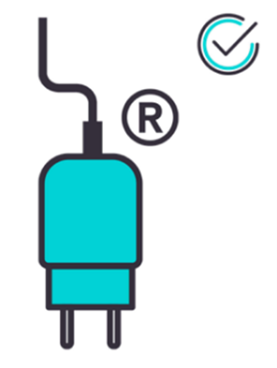
- Refrain from charging your device with a laptop. This may interrupt the charging.
- While your device is charging, the lights will pulse. Please note, it may take up to 20 minutes of charging to see a light on a depleted device.
- Ensure that you use the charging adaptor and cable that came with the device for an optimal charge.
If after these steps your IQOS device is still not charging, watch the How to Charge your IQOS video on our troubleshooting page to learn more about your device and its charging.
If the problem persists, please visit your nearest IQOS store or contact our Customer Care team
If your Pocket Charger is not working, there are few steps you can follow to solve your issue and ensure the optimal charging of your device:
- Check the device charging port for any dirt. If there is any blockage, remove the dirt by gently blowing from a distance.
- Ensure that you plug the pocket charger into a wall power outlet with a working power adaptor and cable.
- Always use an original IQOS power adaptor and cable. Other chargers may compromise the device’s performance and offer an unsatisfactory IQOS experience.
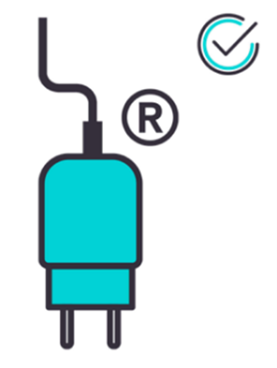
- Refrain from charging your device with a laptop. This may interrupt the charging.
- Clean the contacts between pocket charger and holder.
- Place the holder back inside the pocket charger. Ensure to place it correctly: metal connector of the holder should be at the bottom of the pocket charger.
- While your device is charging, the lights will pulse. Please note, it may take up to 20 minutes of charging to see a light on a depleted device.
- Remove fluff or any residue in the touch points of the pocket charger to ensure there is no blockage.
If your IQOS device is still not charging after these steps, watch the How to Charge your IQOS video on our troubleshooting page.
If the problem persists, please visit your nearest IQOS store or contact our Customer Care team.
Relevant information:
- Troubleshooting IQOS ORIGINALS DUO (former IQOS 3 DUO) | IQOS Support | IQOS South Africa
- How to contact IQOS https://za.iqos.com/myiqos#getsupport
- Red light on device IQOS ORIGINALS DUO (former IQOS 3 DUO) | IQOS Support | IQOS South Africa
- Complete a software reset on your device by inserting your holder into the pocket charger. Hold down the power button for 10-12 seconds. The lights should turn off and then back on followed by two flashes to confirm the reset was successful.
HEAT NOT BURN TECHNOLOGY
IQOS has been designed to work exclusively with HEETS tobacco sticks, and vice versa.
It is only by using both together that you can take full advantage that the system
provides and have been proven by PMI science.
All Philip Morris International studies are based on the use of IQOS with HEETS tobacco sticks.
No. While switching completely to IQOS is a better choice than continuing to smoke cigarettes, IQOS is not risk-free and delivers nicotine, which is addictive. The best option is to quit tobacco and nicotine use altogether.
IQOS is a better alternative to cigarettes because it heats tobacco instead of burning
it. It provides real tobacco taste without fire, ash or cigarette smoke, and less smell
than cigarettes.
IQOS is less likely to bother those around you and leaves less lingering smell on hands,
hair and clothes than cigarettes.
Click here to watch the video.
No, IQOS does not produce smoke because it does not burn tobacco. It generates a tobacco vapour that is what you see when using IQOS.
No. IQOS is not a smoking cessation device or intended as a device to quit smoking.
If you are concerned about the health effects of smoking, your best option is to quit tobacco use altogether.
Nicotine is addictive. However, it is not the main cause of smoking related diseases. IQOS delivers nicotine in a comparable way to cigarettes. PMI’s clinical studies show that the amount and rate of nicotine absorbed when using one HEETS™ stick with IQOS is comparable to that of smoking one cigarette.
PMI states that IQOS emits 95% lower levels of harmful chemicals compared to cigarettes. The percentage (95%) refers to the average reduction of the levels of certain constituents prioritised for action by renowned public health organizations such as the WHO and the US FDA, and which are found in IQOS tobacco vapour, when compared to the smoke from a 3R4F reference cigarette. The exact percentage reduction depends on the specific list being referenced. To this effect, PMI collects the tobacco vapour and smoke under the Health Canada Intense machine-smoking regime (55 mL puff volume, 2 second puff duration, 30 second interval puff) using a comparison on a per stick basis. Reduction calculations exclude nicotine.
PMI uses PMI Financials or estimates, IQOS user panels and PMI Market Research. The number of total users PMI reports refers to IQOS users for whom PMI HeatSticks represent at least 5% of their daily tobacco consumption over the past 7 days, while the number of people PMI estimates have completely quit cigarette smoking refers to IQOS users who have completely quit cigarettes and for whom PMI HeatSticks represent at least 70% of their past 7-day heated tobacco consumption.
It is a cigarette independently designed by the University of Kentucky in the US for scientific research purposes. It is a comparator commonly used in tobacco research, which allows the data of a given study to be compared to that of another study. 3R4F research cigarettes are not commercially available to consumers.
No. While switching completely to IQOS presents less risk to your health, IQOS is not risk-free and delivers nicotine, which is addictive. The best option is to quit tobacco and nicotine use altogether. However, switching completely to IQOS ILUMA is a better choice to your health than continued smoking*.
| Important information: IQOS ILUMA is not risk-free, and provides nicotine which is addictive. |
* Based on the totality of evidence available for IQOS in comparison with continuing to smoke. See Important Information on IQOS.com
Nicotine is addictive. However, it is not the main cause of smoking related diseases. IQOS delivers nicotine in a comparable way to cigarettes. Our clinical studies show that the amount and rate of nicotine absorbed when using one tobacco stick with IQOS is comparable to that of smoking one cigarette.
We state that IQOS emits on average 90-95% lower levels of harmful chemicals compared to cigarettes. The percentage (90-95%) refers to the average reduction of the levels of certain constituents for action by renowned public health organisations such as the WHO and the US FDA, and which are found in IQOS tobacco vapour, when compared to the smoke from a 3R4F reference cigarette. The exact percentage reduction depends on the specific list being referenced. To this effect, we collect the tobacco vapour and smoke under the Health Canada Intense machine-smoking regime (55 mL puff volume, 2 second puff duration, 30 second interval puff) using a comparison on a per stick basis. Reduction calculations exclude nicotine.
| Important information: IQOS ILUMA is not risk-free, and provides nicotine which is addictive. |
* This is based on the totality of evidence available for IQOS in comparison with continuing to smoke. Reductions in levels of the 9 harmful chemicals the World Health Organisation recommends to reduce in cigarette smoke, which do not include nicotine. It does not necessarily equal a 95% reduction in risk. See Important Information on IQOS.com.
We use PMI Financials or estimates, IQOS user panels and PMI Market Research. The number of total users we report refers to IQOS users for whom PMI HeatSticks represent at least 5% of their daily tobacco consumption over the past 7 days, while the number of people we estimate have completely quit cigarette smoking refers to IQOS users who have completely quit cigarettes and for whom PMI HeatSticks represent at least 70% of their past 7-day heated tobacco consumption.
HEETS TOBACCO STICKS
HEETS tobacco sticks can be purchased from IQOS stores for R42,00 per pack as well many retailers across South Africa.
Visit the store locator page to find official HEETS resellers near you.
Unfortunately, we had to discontinue HEETS RUSSET SELECTION tobacco sticks. We have a range of HEETS flavours available for you. If you are looking for a similar taste profile, HEETS BRONZE SELECTION offers a classic tobacco experience.
If you need help to find a new flavour, you can use our Flavour Advisor tool. The tool will recommend two HEETS flavours based on your personalised taste preferences.
You can also visit your nearest IQOS kiosk for a guided trial to explore the available HEETS flavours.
Alternatively, you can call our friendly call centre experts at 0800043387to guide you through the Flavour Advisor tool, from the comfort of your home.
There are 7 HEETS flavours available.
2. HEETS SIENNA SELECTION
3. HEETS AMBER SELECTION
4. HEETS YELLOW SELECTION
5. HEETS BLUE SELECTION
6. HEETS TURQUOISE SELECTION
7. HEETS PURPLE WAVE SELECTION
The recommended selling price for a pack of HEETS SELECTION is R42.
Yes, HEETS tobacco sticks contain nicotine, which is addictive.
Nicotine is naturally present in the tobacco used in HEETS. It is released in the tobacco vapour that is generated during the IQOS usage.
The taste of HEETS tobacco sticks used with IQOS device is different from cigarettes
because tobacco is heated rather than burned.
By heating the tobacco, the true taste of the tobacco is released.
HEETS tobacco sticks are made from a specially selected blend of tobacco in order to
provide tobacco taste that replicates as much as possible what adult smokers expect.
Click here to watch the video.
The HEETS tobacco sticks are designed specifically for use with the IQOS device. They have an optimal length, diameter and design for the IQOS Holder.
HEETS tobacco sticks are designed for the same duration and number of puffs as
cigarettes. However, this can vary depending on how you use the product.
Click here to watch the video.
If you have difficulties inserting the HEETS tobacco sticks in the IQOS Holder, we advise
you to first check whether:
• There is any tobacco residue left in the Holder
• The heating blade is cleaned regularly
• The Holder Cap is fully closed
If the above is all right, you can try to pre-heat the IQOS Holder prior to inserting the
HEETS tobacco stick:
IQOS 3 / IQOS 3 DUO:
• Press the Holder Button to start heating
• Wait for 2-3 seconds for pre-heating
• Gently insert the tobacco stick
IQOS 3 MULTI:
• Open the lid
• Press the Button to start heating the device
• Wait for 2-3 seconds for pre-heating
• Gently insert the tobacco stick
If none of the above solutions help, please contact the IQOS Care Team for assistance.
Low aerosol might be caused by an accumulation of tobacco residues or dirt. Follow these simple steps to clean your device:
- Always use an original IQOS cleaning tool and sticks.
- Clean your Holder, Holder cap, and the connectors between your Holder and the pocket charger.
- Change your Holder cap every 6-months.
- Watch the tutorials to learn how to clean your device on our get support
- If the problem persists, please visit your nearest IQOS store or contact our Customer Care team.
If you cannot insert your HEETS tobacco stick into the Holder, follow the steps below:
Check if:
- There is no tobacco residue left in the Holder.
- The heating blade is cleaned regularly: Watch the tutorial to learn more details on how to clean your IQOS device on our get support
- The Holder cap is fully closed.
- The tobacco sticks were not exposed to a humidity or high temperature.
- The tobacco sticks were kept in a dry place to prevent the tobacco mix from sticking together.
- If the cap is not sitting tightly on the Holder, then try a different Holder or cap.
If you accidentally insert a tobacco stick the wrong way, here is what you need to do next:
- Immediately switch the device off. The longer your device is on, the more it will damage the blade.
- Visit your nearest IQOS kiosk or call your coach for more assistance.
- The IQOS expert will remove the stuck tobacco stick.
Use the store finder to find your nearest store or call our Customer Care team.
No, HEETS can only be used with IQOS. To get the full benefits of the heat not burn device, such as no ash, you should only use HEETS with IQOS blade devices. Please do not try to light tobacco sticks like combustible cigarettes.
If your HEETS tobacco stick is damaged, do not use it or try to insert it into the Holder as it might damage your device. To get a replacement, return the HEETS pack to the store where you bought it. Please note, a HEETS pack will only be replaced if 50% HEETS pack has been unused. In addition, the pack will be subject to certain checks with our HEETS quality team first before it is replaced. Contact the Customer Care team for more information.
Unfortunately, we had to discontinue HEETS RUSSET SELECTION tobacco sticks. We have a range of HEETS flavours available for you. If you are looking for a similar taste profile, HEETS BRONZE SELECTION offers a classic tobacco experience.
If you need help to find a new flavour, you can use our Flavour Advisor tool. The tool will recommend two HEETS flavours based on your personalised taste preferences.
You can also visit your nearest IQOS kiosk for a guided trial to explore the available HEETS flavours.
Alternatively, you can call our friendly call centre experts at 0800043387 to guide you through the Flavour Advisor Tool, from the comfort of your home.
IQOS GENERAL
IQOS is a heat-not-burn device that heats tobacco to a lower temperature (less than 350°C) compared to cigarettes, ensuring that combustion does not occur. Because there is no combustion, IQOS does not produce smoke and leaves less smell compared to cigarettes.
IQOS generates a tobacco aerosol that brings you a high-quality tobacco taste experience with 95% less harmful chemicals compared to cigarettes*. It does not necessarily equal a 95% reduction in risk. IQOS is not risk-free.
* “95% less” represents the average reductions in levels of a range of harmful chemicals (excluding nicotine) compared to the smoke of a reference cigarette (3R4F). See Important Information on IQOS.com
You can buy the IQOS device at any official IQOS kiosk or authorised re-seller which you can find on our Store Finder feature. Find your nearest IQOS kiosk.
There is a limit to the number of IQOS device kits that an adult smoker can buy per year. This rule has been put in place because there are limited quantities of IQOS devices available and, as a result, to help ensure that all adult smokers who would like to buy an IQOS device have the opportunity to do so.
The maximum amount is 10 devices per calendar year (that is, 1 January to 31 December of each year) and purchase counters are reset at the beginning of each new year.
You can visit your nearest IQOS kiosk or call 0800 043 387 to find out.
No, one of the main differences between IQOS and e-cigarettes, or vapes, is that IQOS is used with HEETS tobacco sticks, which contain tobacco. IQOS provides real tobacco taste and satisfaction. E-cigarettes heat a liquid.
E-cigarettes and heated tobacco products have one very important thing in common: they can provide an alternative to adult smokers who would otherwise continue smoking cigarettes or using other nicotine products. These smoke-free products eliminate combustion which occurs when tobacco burns, like when a cigarette is lit.
IQOS is designed to work in a wide range of temperatures, but the tobacco stick tastes best when the IQOS 3.0 and IQOS Multi is used at temperatures between 0℃ and 50℃ and the 2.4 and 2.4 Plus between 10℃ and 40℃. Keep IQOS away from water, direct sunlight and/or heat. Do not leave the Device for a long time in a hot place such as inside a car as the lithium-ion battery or electric circuit board may be damaged, or significantly deteriorated.
The IQOS Device is designed to be used with safety in mind, on the condition that it is operated in accordance with the instructions in the manual. Caution and care must be exercised when using or maintaining any personal electronic product. The IQOS Device and accessories have passed all regulations as specified by the relevant authorities (as measured through the relevant procedures) and meets the technical requirements of all propagated technical regulations.
Step 1: Physically clean your Device
Step 2: Check the battery contact areas for any residue
Step 3: Check your faulty component with a working
Device
Step 4: Perform a soft reset
Step 5: If steps 1-4 do not work, please contact us at the call center on 0800 043 387, by email at contact.za@iqos.com, or contact us through one of our Social Media Customer Support pages at IQOS South Africa on Facebook and @iqos_support_za on Twitter Contact us.
Alternatively, you can visit one of our IQOS kiosks or stores where they will perform device diagnostics.
When your Device is faulty you are welcome to inform us at the call center on 0800 043 387, by email at contact.za@iqos.com, or contact us through one of our Social Media Customer Support pages at IQOS South Africa on Facebook and @iqos_support_za on Twitter. Alternatively, you can visit one of our IQOS kiosks where they will perform device diagnostics IQOS kiosks or stores or please click here to contact us.
In cases where you are experiencing a possible Device malfunction, you will be entitled to a replacement during your warranty of the Holder or Pocket Charger, whichever might be experiencing an issue. Under the warranty, you will be entitled to a replacement within the first 12 months of purchase. The warranty is activated automatically upon registration. Alternatively you can register with our call centre on 0800 043 387, or at any one of our IQOS kiosks or stores or please click here to contact us.
Keep IQOS away from water, direct sunlight and/or heat. Do not leave IQOS device for extended period of time in a hot place, such as inside a car, as the battery or electronics may be damaged or significantly deteriorated.
Should your IQOS Device get wet, please do not use it, as moisture can cause damage to the IQOS Device. Please make sure that the IQOS Device is completely dry before you use it.
Yes. You can recharge the IQOS Pocket Charger with the IQOS Holder both in or out.
You can easily clean your IQOS™ Holder and Cap in few steps:
IQOS Holder: • Prepare
1. switch off your IQOS Holder
2. wait for at least 30 seconds to cool down the blade
3. remove the cap
4. slide open your IQOS Cleaning Tool and check if it is not deformed and free of particles
• Insert
1. with a straight and gentle gesture, insert the IQOS Cleaning Tool till it touches the bottom of the heating chamber
2. do not twist yet
• Clean
1. without any further pushing pressure, gently twist IQOS™ Cleaning Tool 2-3 times
2. stop twisting, and extract the Tool straight from the Holder
3. gently tap the Holder and the Cleaning Tool to remove the tobacco residuals
• Finalize – use the IQOS™ Cleaning Sticks as a finishing touch.
1. insert the IQOS™ Cleaning Stick straight along the chamber
2. do not push or hit against the blade
3. do not attempt to clean the blade
4. in case IQOS™ Cleaning Stick is blocked, do not force. Simply use again the IQOS Cleaning Tool and repeat the above steps.
IQOS Cap:
1. Clean the inside of the IQOS™ Cap from the top with the IQOS™ Cleaning Sticks
2. Clean the bottom of the Cap with the IQOS™ Cleaning Tool:
a. Insert the IQOS™ Cleaning Tool till it touches the bottom of the Cap
b. Without extra push, gently twist the IQOS™ Cleaning Tool 2 - 3 times
c. Stop twisting, and gently tap both the cap and the IQOS™ Cleaning Tool to remove tobacco residuals.
Gently tap the IQOS™ Cleaning Tool on a surface and use a cloth to get rid of the residues. Do not clean it with water to avoid any humid contact with the electronics of the IQOS™ Holder.
To ensure the flavour and consistency of tobacco sticks, the IQOS Holder must be kept clean. Automatic cleaning of the IQOS Holder Heating Blade occurs after every 20 sessions. In addition to this, we recommend to carry out manual cleaning of the IQOS Holder after every 20 tobacco sticks used or once a day, whichever comes first. Always ensure that the Holder is cool when cleaning with the Cleaning Brushes.
The tobacco stick cannot just be pulled out as this will leave the tobacco behind in the holder. To properly remove the tobacco stick, lift the Cap by pulling it upwards and away from the bottom part of the holder. Do not press any buttons when lifting the cap. The Cap only needs to be released, not fully removed and then you remove the tobacco stick from the Holder. Pop the Cap back into place, without twisting and replace into the Pocket Charger to ensure it charges before you can use it again. Once a tobacco stick has been heated, you will not be able to use it again and need to discard it. Even if you stopped the experience before it was fully completed, you will not be able to reuse the already heated tobacco stick.
To remove the tobacco stick, slide the Cap upwards, then remove the used tobacco stick. If the tobacco plug is stuck in your Cap, remove by gently tapping the Cap on a hard surface to extract the tobacco plug, or by using a Cleaning Pin.
During the usage, normally, no. The Device will start the experience if it has enough energy for at least one experience. It will not start if there is not enough power for one experience.
If you puff rapidly, the duration will be shorter as the Holder is designed for 6 minutes or 14 puffs, whichever comes first. Try to pace yourself between puffs. When you activate the Holder, wait for the solid white light before using it, you can then use a tobacco stick for 6 minutes or 14 puffs, whichever comes first. If you are still having problems it might be time to replace your Holder as the battery may have reached its end of life cycle. Please contact Customer Care. You can call us at the call center on 0800 043 387, email us at contact.za@iqos.com, or contact us through one of our Social Media Customer Support pages at IQOS South Africa on Facebook and @iqos_support_za on Twitter. Alternativelty, you can visit us at one of our IQOS kiosks or stores or please click here to contact us.
You can register your device on IQOS.com and follow the step-by-step instructions. Please have your IQOS device number and mobile phone number ready.
To ensure we pick up your recent purchase and activate your 12-month warranty, please use the same e-mail address for registration that you used when you made the purchase.
If you’ve already registered your device, you can find the device number online in your IQOS profile.
Alternatively, the device number can be found on the bottom of the original packaging of your IQOS device. You can also find the number on your device. Remove the magnetic door cover, the code starts with the letter T. Alternatively, remove the cap to find an alphanumeric code starting with the letter T.
If you bought the device at an IQOS kiosk, you can also find the number on the invoice.
You can register more devices on IQOS.com. Log into your account and visit the "My devices" section. Select "Add device".
Alternatively, you can contact our IQOS Customer Care Team on 0800 0433 387 to register more devices on your profile.
HEETS TOBACCO STICKS
HEETS tobacco sticks offer a modern twist on tobacco. In HEETS, the tobacco is not burnt, but heated. HEETS release a real tobacco taste that is different and less harsh than what you might be used to with a cigarette. HEETS have no smoke, no ash and less smell than cigarettes. HEETS is used with IQOS. Smokers who have switched to IQOS say that there is less unpleasant feeling and aftertaste left in their mouths compared to after finishing smoking a cigarette.
There are 7 HEETS flavours currently available in South Africa: Amber, Bronze, Sienna, Yellow, Turquoise, Blue and Purple Wave.
The recommended selling price of HEETS tobacco sticks is R42 per pack.
There are 8 HEETS flavours currently available in South Africa: Russet, Amber, Bronze, Sienna, Yellow, Turquoise, Blue and Purple Wave.
HEETS Amber is balanced and roasted, HEETS Bronze is rich and warm, HEETS Sienna is balanced and woody, HEETS Yellow is mild and zesty, HEETS Turquoise is refreshing and cooling and HEETS Blue is deep and cooling. HEETS Russet is a full-bodied, nutty, sweet and roasted tobacco blend. HEETS Purple Wave is a fresh and crisp menthol cooling sensations colliding with indulgent dark forest fruit.
No, IQOS heats tobacco instead of burning it, and produces a tobacco aerosol that is fundamentally different from cigarette smoke. IQOS and HEETS produce a tobacco aerosol which contains on average 95% lower levels of harmful chemicals compared to cigarettes*. It does not necessarily equal a 95% reduction in risk. IQOS is not risk-free.
* “95% less” represents the average reductions in levels of a range of harmful chemicals (excluding nicotine) compared to the smoke of a reference cigarette (3R4F).
The IQOS Device was designed to have an experience similar to the smoking of conventional cigarettes, but excluding the accompanying unpleasant factors such as burning, ash and smoke. One session of using a tobacco stick lasts approximately 6 minutes, or 14 puffs, but the exact duration of a session differs for each adult individual consumer.
Tobacco sticks are designed specifically for the IQOS Device and their length is optimal for use with the IQOS Holder. Unlike conventional cigarettes, tobacco sticks are not ignited and heats up to a temperature not exceeding 300 degrees, so it does not release ash and ensures the length of tobacco sticks are suitable for an optimal experience.
The taste of HEETS tobacco sticks is different from that of cigarettes because tobacco is heated rather than burned. By heating the tobacco, the true taste of the tobacco is released. HEETS tobacco sticks are made from a specially selected blend of tobacco in order to provide tobacco taste and satisfaction that replicates as much as possible what adult smokers expect.
Yes, HEETS tobacco sticks contain nicotine, which is addictive. Nicotine is naturally present in the tobacco used in HEETS. It is released in the vapor that is generated during the IQOS usage.
Ultra-compact and precisely designed, HEETS consistently deliver tobacco taste, satisfaction and pleasure when heated with IQOS Device. Tobacco part consists of the carefully selected, finely ground and specially prepared tobacco that delivers the best taste while heating. Non-tobacco part consists of:
• Cooling plug - made of corn-based material also used in medical, food and beverage industries
• Air flow chamber – designed to hold the tobacco plug in place and transfer the aerosol to the cooling plug
• Protective wrap – protective aluminium wrap which helps to deliver a consistent taste experience
• Filter - similar to the mouthpiece filter of a cigarette. Made of cellulose acetate.
If you have difficulties inserting the HEETS tobacco sticks in the IQOS Holder, we advise you to first check whether:
• there is any tobacco residue left in the Holder • the heating blade is cleaned regularly
• the Holder Cap is fully closed If the above is all right, you can try to pre-heat the IQOS Holder prior to inserting the HEETS tobacco stick:
- IQOS 2.4/ IQOS 2.4P / IQOS 3/IQOS 3 DUO: - Press the Holder Button to start heating
- Wait for 2-3 seconds for pre-heating - Gently insert the tobacco stick
- IQOS 3 MULTI:
- Open the lid
- Press the Button to start heating the device
- Wait for 2-3 seconds for pre-heating
- Gently insert the tobacco stick If none of the above solutions helps, consider the following options:
• Please contact Customer Care for assistance
• Visit the nearest IQOS Store
• Ask an IQOS™ Coach to visit you
If the tobacco plug is stuck in your cap, remove by gently tapping the cap on a hard surface to extract the tobacco plug, or by using a cleaning pin. If you use the pin, simply push the rod outward from the bottom part of the cap. To prevent this issue, please make sure to always lift up the cap before extracting the used HEETS™ tobacco stick.
Tobacco sticks are designed exclusively for use with the IQOS Device. Tobacco leaf processing technology for the tobacco sticks are different from tobacco processing technology for conventional cigarettes. Therefore tobacco sticks reveal a tobacco taste only when heated to a temperature of not more than 300 degrees. Please do not try to light tobacco sticks like combustible cigarettes. Cigarettes or any other products cannot be used with the IQOS device.
When using the IQOS Device, the tobacco stick is not ignited but only heated to a temperature of not more than 300 degrees. In the absence of combustion the tobacco stick does not burn and its length is not reduced.
Unlike cigarettes, the tobacco in a tobacco stick is heated and does not burn. So you do not inhale cigarette smoke, but a tobacco aerosol with a tobacco taste.
No. The IQOS Holder is designed for use only with tobacco sticks. The use of cigarettes may damage or clog the IQOS Holder and will not deliver the desired result. Tobacco processing technology used for the manufacture of tobacco sticks are designed specifically for heating, not burning and differs from the technology used in the manufacture of combustible cigarettes.
The unique filter system found in tobacco sticks are specifically designed for use with the electric heating system of the IQOS Device. The tobacco stick filter section has been designed to maintain consistency and taste sensation throughout the use of the tobacco stick.
The IQOS Device heats the tobacco rather than burning it. The paper, which is wrapped around the tobacco part of the tobacco stick does not burn, but may change color or become wet when the tobacco is heated - this is normal.
No, in spite of the similar taste sensations and ritual for the consumption of tobacco sticks, they are not classified as cigarettes. Tobacco sticks are designed exclusively for use with the IQOS Device. Since the IQOS Device heats the tobacco, the tobacco leaf processing technology for tobacco sticks differ from tobacco processing technology for conventional cigarettes. The tobacco stick size and filter system are also different from regular cigarettes.
HEETS do not have an expiry date. To make sure you’re always enjoying the best taste and experience, here are some storage tips to help preserve freshness:
• Do not store HEETS in direct sunlight or expose them to humidity or humid weather conditions.
• Make sure they are kept dry.
Should you experience any inferior taste, please do not hesitate to contact us.
IQOS ORIGINALS
• We have changed the name to IQOS ORIGINALS, since we believe that it better suits IQOS.
• Original, because it provides the same real tobacco taste and satisfaction.
• Original, because it comes with the same tried-and-trusted HEATCONTROL TECHNOLOGY with a unique ceramic blade that has helped make IQOS the No.1 heated tobacco product* and choice for 13.5 million adult smokers around the world**.
* PMI global estimate of total In-Market Sales of Heated Tobacco category in units as of December 2021 (excluding China and US).
**As of September 30, 2022, PMI estimates that approximately 13.5 million adults around the world, excluding Russia and Ukraine, had already switched to IQOS and stopped smoking. IQOS user metrics reflect PMI estimates, which are based on consumer claims and sample-based statistical assessments with an average margin of error of +/-5% at a 95% Confidence Interval in key volume markets. The accuracy and reliability of IQOS user metrics may vary based on individual market maturity and availability of information.
• IQOS ORIGINALS DUO is the new name for IQOS 3 DUO.
• IQOS ORIGINALS DUO comes in the same form as its predecessor, providing the same real tobacco taste, but with new colour options and new accessories.
• IQOS ORIGINALS ONE is a compact, easy-to-use, all-in-one device, that fits in your pocket, providing real tobacco taste for up to 20 experiences on one full charge including 3 consecutive uses.
• This simple form and iconic design contain our HEATCONTROLTM TECHNOLOGY with a unique flat, wide ceramic blade incorporating platinum and gold tracks. This optimally heats the tobacco from the inside releasing real tobacco taste and cigarette-like satisfaction.
• IQOS ORIGINALS ONE is available in four vibrant colours: Scarlet, Silver, Turquoise and Slate.
• Both IQOS ORIGINALS DUO and ORIGINALS ONE are available in four vibrant colours: Scarlet, Silver, Turquoise and Slate.
• Both devices use our HEATCONTROLTM TECHNOLOGY and a unique ceramic blade to optimally heat tobacco from the inside. This blade with platinum and gold tracks inserts into the HEETS tobacco stick so its wide surface touches the tobacco optimally heating it, providing cigarette-like satisfaction.
• IQOS ORIGINALS ONE is a compact, lightweight easy-to-use, all-in-one device, that fits in your pocket offering up to 20 experiences including 3 consecutive uses on one full charge.
• IQOS ORIGINALS DUO is the new name of our IQOS 3 DUO device.
• The Pocket Charger houses our most compact lightweight Holder yet which can give up to 20 experiences including 2 consecutive uses on one full charge.
• You have hundreds of customisation options for IQOS ORIGINALS DUO with a range of accessories including more colour options for caps, doors and sleeves.
• What is more, the dual cleaning tool can help clean around the blade of your IQOS ORIGINALS device even more effectively.
• Both devices offer cigarette-like satisfaction and real tobacco taste.
• Both use our HEATCONTROLTM TECHNOLOGY and a unique flat wide ceramic blade that optimally heats the tobacco from the inside.
• The main differences are the form and number of consecutive uses. IQOS ORIGINALS ONE is an all-in-one compact device that offers up to 3 consecutive uses, whereas IQOS ORIGINALS DUO features a Holder and Pocket Charger delivering up to 2 consecutive uses.
• Both devices can be customised with accessories, while IQOS ORIGINALS DUO offers an enhanced range of coloured doors and caps.
• Both IQOS ORIGINALS devices contain our patented HEATCONTROLTM TECHNOLOGY, using our unique ceramic blade to heat the tobacco from the inside.
• This blade with platinum and gold tracks inserts into the HEETS tobacco stick so its wide surface touches the tobacco, optimally heating it to a temperature below that of combustion. This releases a real tobacco taste, providing cigarette-like satisfaction without producing smoke or ash.
• IQOS ORIGINALS devices are designed to work exclusively with HEETS tobacco sticks. The device’s flat, wide ceramic blade optimally heats the tobacco, releasing tobacco vapour to give you cigarette-like satisfaction.
• You can explore the HEETS range of tobacco sticks and choose those that best suit your personal taste.
• The IQOS ORIGINALS devices are available in four vibrant colours: Silver, Slate, Scarlet and Turquoise.
HEAT NOT BURN TECHNOLOGY
A heated tobacco product is a product that heats tobacco but does not burn it. Of course, each product must be scientifically substantiated to confirm that this is the case. An example of a heated tobacco product is IQOS, used with HEETS. IQOS heats tobacco to a lower temperature (less than 350°C) compared to cigarettes, ensuring that combustion does not occur. Because there is no combustion, IQOS does not produce smoke. It generates a tobacco vapour that brings you a high-quality tobacco taste experience with 95% less* harmful chemicals compared to cigarettes. It does not necessarily equal a 95% reduction in risk. IQOS is not risk-free.
* “95% less” represents the average reductions in levels of a range of harmful chemicals (excluding nicotine) compared to the smoke of a reference cigarette (3R4F).
No, we can’t say that at this point. While switching completely to IQOS presents less risk to your health, IQOS is not risk-free and delivers nicotine, which is addictive. If you are concerned about the health effects of smoking, your best option is to quit tobacco and nicotine use altogether. However, switching completely to IQOS is a better choice than continuing to smoke.
Nicotine is addictive. However, it is not the main cause of smoking related diseases. IQOS delivers nicotine in a comparable way to cigarettes. Our clinical studies show that the amount and rate of nicotine absorbed when using one tobacco stick with IQOS is comparable to that of smoking one cigarette.
We state that IQOS emits on average 90-95% lower levels of harmful chemicals compared to cigarettes. The percentage (90-95%) refers to the average reduction of the levels of certain constituents prioritized for action by renowned public health organizations such as the WHO and the US FDA, and which are found in IQOS tobacco vapor, when compared to the smoke from a 3R4F reference cigarette. The exact percentage reduction depends on the specific list being referenced. To this effect, we collect the tobacco vapor and smoke under the Health Canada Intense machine-smoking regime (55 mL puff volume, 2 second puff duration, 30 second interval puff) using a comparison on a per stick basis. Reduction calculations exclude nicotine.
The totality of evidence includes PMI’s clinical data (we conducted 10 clinical studies with thousands of participants in the US, UK, Japan and Poland), aerosol chemistry, and data from 18 nonclinical studies. The totality of evidence demonstrates that switching completely to IQOS, while not risk-free, presents less risk of harm compared with continuing to smoke cigarettes.
We use PMI Financials or estimates, IQOS user panels and PMI Market Research. The number of total users we report refers to IQOS users for whom PMI HeatSticks represent at least 5% of their daily tobacco consumption over the past 7 days, while the number of people we estimate have completely quit cigarette smoking refers to IQOS users who have completely quit cigarettes and for whom PMI HeatSticks represent at least 70% of their past 7-day heated tobacco consumption.
It is a cigarette independently designed by the University of Kentucky in the US for scientific research purposes. It is a comparator commonly used in tobacco research, which allows the data of a given study to be compared to that of another study. 3R4F research cigarettes are not commercially available to consumers.
IQOS SERVICES AND SUPPORT
Customer care and support is available for all IQOS users who have registered device/s which are within warranty. The services involve:
1. IQOS Coach: Dedicated remote personal assistance by trained personnel.
2. Accidental Damage: Free replacement in case of an accident via different replacement channels.*
3. International Assistance: Support and replacement options in selected countries when traveling abroad for uninterrupted IQOS experience.
*Terms and conditions apply. For more info see terms and conditions.
Customer care services apply with the duration of the warranty of the device. From the date of purchase, a registered device has a warranty of one year.
Coverage will apply in the country where the IQOS user enrolled into the programme which is not necessarily the purchase country.
According to myIQOS conditions, only one accidental damage claim can be done by registered device during the duration of the IQOS voluntary warranty period. Previous replacements do not affect your coverage.
You may terminate participation at any time with immediate effect by notifying our Customer Care Call Centre by calling 0800043387.
IQOS FRIENDS PROGRAMME
The IQOS Friends program is a platform that rewards you with R200 in the form of vouchers for providing services to Philip Morris South Africa (“PMSA”) by answering questions related to IQOS from your adult smoker friends over the age of 18 who have asked you for more information about IQOS and by referring those adult smoker friends who have asked to be referred, to PMSA. The IQOS Friends program is not a platform for the marketing and/or promotion of IQOS. It is to ensure that adult smokers who have questions related to IQOS are correctly referred, to ensure that they receive accurate and non-misleading information.
A referral is successful when your adult smoker friend purchases and registers an IQOS for the first time in South Africa. All referrals must be legal age smokers and you must receive your friend’s consent before referring Terms & conditions apply.
You can contact an IQOS specialist, alternatively visit an IQOS store or our website www.iqos.com/refer to sign up.
Refer your friends* by submitting their details on your profile on the IQOS Friends portal or by sharing your cell phone number as a unique referral code with them directly.
*Friends are adult smokers who have requested information about IQOS and who would otherwise continue to smoke
Your unique referral code can be found in your profile on the IQOS Friends portal. In addition, you can request for your referral code to be emailed to you by visiting za.iqos.com/myiqos/refer
This is your self-service portal where you can manage and redeem your referral rewards. In addition, it provides the information you need to answer IQOS related questions from your interested Friends*
*Friends are adult smokers who have requested information about IQOS and who would otherwise continue to smoke
You will be notified when a referral has been successful* and a R200 reward has been loaded in the “My Vouchers” tab on your portal. Visit the portal, click on “redeem” and choose your vouchers.
*A referral is successful when your adult smoker friend purchases and registers an IQOS for the first time in South Africa. All referrals must be legal age smokers and you must receive your friend’s consent before referring
You can spend your IQOS voucher at any IQOS store and selected SFP Partner Stores.
Vouchers can be used on any IQOS store purchase to discount the total order amount. Only one voucher per transaction allowed. Each voucher has a set amount and does not accumulate like points or a reward amount.
Please note that a voucher code can only be used once and needs to be redeemed within a limited period of time (3 years). The period of validity cannot be extended. Please refer to the IQOS Friends tab for Terms and Conditions | IQOS South Africa. If you are experiencing problems with your voucher, please contact the IQOS Live Chat.
Alternatively, call our Customer Care Team on 0800 043 387
FDA AUTHORIZATION FOR IQOS
The FDA or Food and Drug Administration is a federal agency within the United States Department of Health and Human Services, one of the United States federal executive departments. The FDA is responsible for regulating the manufacturing, marketing, and distribution of tobacco products in the US.
After reviewing the scientific evidence on IQOS, the US FDA authorized the marketing order of IQOS, concluding that:
• The IQOS system heats tobacco but does not burn it.
• The absence of combustion significantly reduces the production of harmful or potentially harmful chemicals.
• Switching completely to IQOS reduces your body’s exposure to harmful or potentially harmful chemicals*, and communicating this is appropriate for the promotion of public health.
Important information: It does not necessarily equal a 95% reduction in risk.
IQOS is not risk-free.
*Source: FDA’s marketing order for the IQOS system dated July 7, 2020.
The FDA, or the Food and Drug Administration, is the government agency in the United States responsible for protecting the public health. The FDA regulates a variety of consumer products, including tobacco. However, US law expressly prohibits making any claims, express or implied, that a tobacco product is “FDA approved,” as the statutory standards applicable to tobacco products are not intended to show, among other things, that a tobacco product is “safe” or “effective” (i.e., the standards applicable to drugs and medical devices) given that all tobacco products are not risk-free. Instead, the FDA authorizes (or not), the marketing of tobacco products as “modified risk tobacco products” in the US when they are intended to be sold with exposure modification or risk modification claims. Philip Morris International submitted a set of Modified Risk Tobacco Product applications for the IQOS system. After thorough reviews, the FDA issued a modified exposure order recognising that IQOS “significantly reduces the production of harmful or potentially harmful chemicals” and that “switching completely from conventional cigarettes to the IQOS system significantly reduces your body’s exposure to harmful or potentially harmful chemicals*.
The US FDA decision, authorising IQOS to be marketed with reduced exposure information shows that IQOS is a fundamentally different product compared to cigarettes. IQOS is a better choice for adults who would otherwise continue smoking. Unlike cigarettes, the IQOS system heats tobacco instead of burning it. This significantly reduces the production of harmful or potentially harmful chemicals compared to cigarette smoke.
Furthermore, scientific studies have shown that switching completely from conventional cigarettes to the IQOS system significantly reduces the body’s exposure to harmful or potentially harmful chemicals.*
Important information: It does not necessarily equal a 95% reduction in risk.
IQOS is not risk-free.
Source: PMI 3-month reduced exposure studies conducted in Japan and the US in near real world conditions. These studies measured exposure to 15 harmful chemicals, and compared the levels observed in smokers who switched to IQOS with levels measured in smokers who continued to smoke cigarettes.
Similar to our IQOS heat-not-burn system, vaping products are smoke-free alternatives to continued smoking. However, there are also important differences between the two. E-cigarettes don’t contain tobacco. Instead, they heat an e-liquid containing nicotine and flavors to produce an aerosol.
So far, no vaping product has been authorized for marketing by the US FDA.
The IQOS system is the first and only tobacco heating system authorized in the US as a Modified Risk Tobacco Product. The FDA concluded that switching completely to IQOS reduces the body’s exposure to harmful or potentially harmful chemicals.*
Important information: It does not necessarily equal a 95% reduction in risk.
IQOS is not risk-free.
Source: PMI 3-month reduced exposure studies conducted in Japan and the US in near real world conditions. These studies measured exposure to 15 harmful chemicals, and compared the levels observed in smokers who switched to IQOS with levels measured in smokers who continued to smoke cigarettes.
The US FDA’s decision, authorising IQOS to be marketed in US with reduced exposure information encourages us to continue our mission of replacing cigarettes with science-based, smoke-free products applying our responsible marketing practices.
PMI’s marketing practices must always adhere to the following four core principles:
1) We only market and sell our products to adult smokers.
2) We warn consumers about the health effects of our products.
3) Our marketing is honest, transparent and accurate.
4) We respect the law.
IQOS COVID-19 UPDATE
IQOS is available for sale at any of our IQOS kiosks or via our IQOS specialists. We will also maintain our 30 day returns policy on IQOS devices.*
If you need assistance in locating your closest IQOS kiosk, visit our store finder or contact us on
0800 043 387. Our operating hours are 08h00 19h00, Monday Friday. Call rates apply.
*device returns are for working devices only and must be logged via our customer call
centre . A courier service will be arranged to collect the device and the reimbursement will be made via EFT within 3 business days after the device has been picked up by the courier and confirmed to be in working order.
You will be able to buy IQOS devices, HEETS, cleaning sticks and charging equipment. We are able to assist you with device issues and any other customer support. The use of masks will be required when interacting with our staff and unfortunately there will be no coffee or water on offer.
Your safety is important to us, so we’ve taken additional measures to make sure everyone stays protected. Limited customers are allowed inside our boutique at any given time and the seating area will not be accessible. Our kiosks will be operating with strict hygiene measures in place, we kindly ask you to follow the social distancing rule and maintain a 2-metre distance. The use of masks will be required when interacting with our staff and unfortunately there will be no coffee or water on offer.
To ensure everyone's safety, we’ve implemented additional hygiene procedures for our kiosks and staff. We regularly clean surfaces, payment terminals, counters and other frequently touched areas and our staff are required to wear masks while at work. The use of masks will be required when interacting with our staff. As much as we enjoy interacting with you, we want to make sure your visits to us are as short as possible so we are encouraging a quick turnaround time for every interaction between you and our staff.
• Wipe the outside of the Charger, the Holder and the associated accessories with a wipe containing 62-71% alcohol. Dispose of the used wipes in a bin.
• Next, thoroughly clean the inside area of the holder surrounding the blade and the whole extractor with the dedicated IQOS Cleaning Tool and IQOS Cleaning sticks.
• Dispose of the used IQOS Cleaning Sticks in the bin with the wipes.
If your friend is infected, whether diagnosed or not, there may be a risk.
• We strongly recommend that you don’t share IQOS devices or HEETs.
It is important to regularly check coronavirus pages made available by major health authorities such as the WHO and the U.S.
• With regard to people at higher risk of getting very sick from coronavirus, the WHO listed older adults and having a pre-existing a medical condition, like high blood pressure, heart disease, lung disease, cancer or diabetes.
• Under the present circumstances, if a user of a nicotine or tobacco containing product experiences a medical issue, we recommend to stop using these products (including IQOS) and seek medical assistance.
According to health authorities like the World Health Organization and the U.S. Food and Drug Administration there is no evidence to support transmission of coronavirus through imported goods. Source: WHO and FDA.
We are here for you – please contact us through the following channels:
• FB: IQOS SOUTH AFRICA
• Twitter: @iqos_support_za
• Email: contact.za@iqos.com
• Call centre 0800 043 387
MANAGE USER ACCOUNT
Contact the Customer Care Team by calling 0800 043 387 or by visiting your nearest IQOS kiosk.
To change your password, you first need to login on the IQOS website and visit the account page.
Select the edit icon in the “Password” section. After confirming your current password, you can set a new one. If you have never set a password in the past, you will be asked to set a new one.
Forgot your password? Visit the IQOS login page, select forgot password and enter the email address. Ensure this is the email address you registered an IQOS account with. A password reset email will be sent to you with the next steps.
You can update your address at any time on your IQOS.com account.
Once logged in, navigate to "My Details" and update "My Addresses" to change your address.
Please proceed as follows:
- Visit IQOS.com and log in to your account.
- In your account, open "My Details" and select “Delete account”.
- In the “Delete account” section, confirm account deletion with a click of a button.
To remove your details from IQOS, please contact the IQOS Customer Care Team on 0800 043 387.
Please note: Your account will be immediately deleted and will no longer be available to you.
To stop receiving IQOS Friends communication, simply go to your IQOS.com profile and unsubscribe.
To unsubscribe from all communication, please contact the IQOS Customer Care Team on 0800 043 387.